Listify
Plugin for Adobe Premiere Pro
Listify is one of the best extensions for Adobe Premiere Pro to create VFX sheets, ADR lists, Music Cue sheets, Stock Footage lists and more. It is easy to use and offers a variety of filter and export options to create custom CSV, PDF and Excel files.

Caratteristiche
- Easy installation
- Simple functions to create sheets & lists
- Many filter and search functions
- Merge multiple clips into one entry
- Individual settings for the columns to be exported
- Export as CSV, PDF and Excel
- Include thumbnails in export
(Experimental)
for Adobe Premiere Pro CC 2022+
for Windows and macOS
New Version 0.2.0+
New UI - New Features
The new version 0.2 has a complete redesign and a lot of new features, including:
- Excel export
- Thumbnails
(Experimental) - more filters
- option to save settings
Funzioni del plugin
Find & Filter Footage
Filtering allows you to search for specific criteria such as clip name, file name, file path, video info, description, comment, or if a clip is retimed. Multiple filter criteria can be added and the filters can be saved as a preset for quick access.
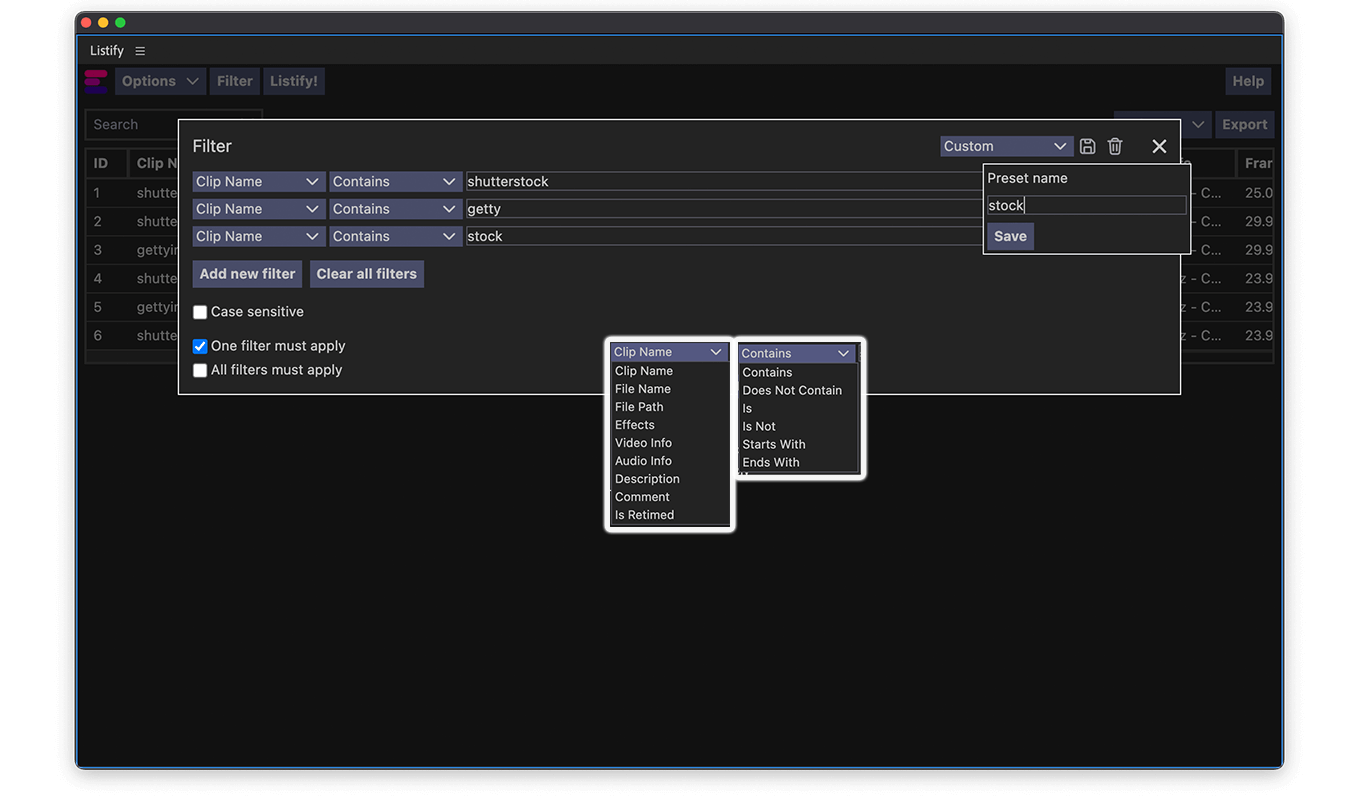
Select Tracks & Merge Clips
The plugin can be set to search for video or audio files only. It can also search for clips on selected tracks only. It can include or exclude disabled clips and merge overlapping clips into a single entry. This gives you ultimate control over which clips to include in the list.
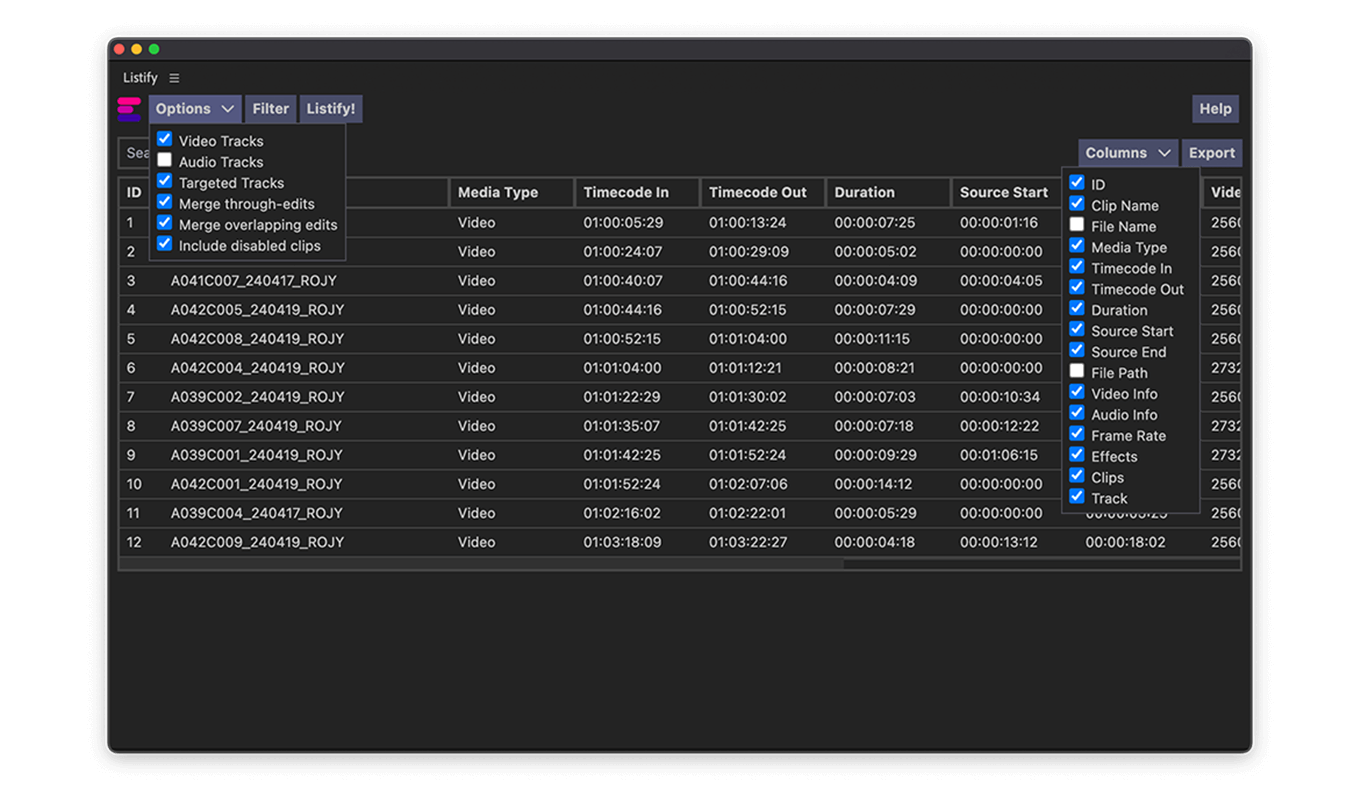
Jump to clips in timeline
Finding clips in the current edit is as simple as clicking on an entry in the generated list. The cursor jumps to the position of the clip.
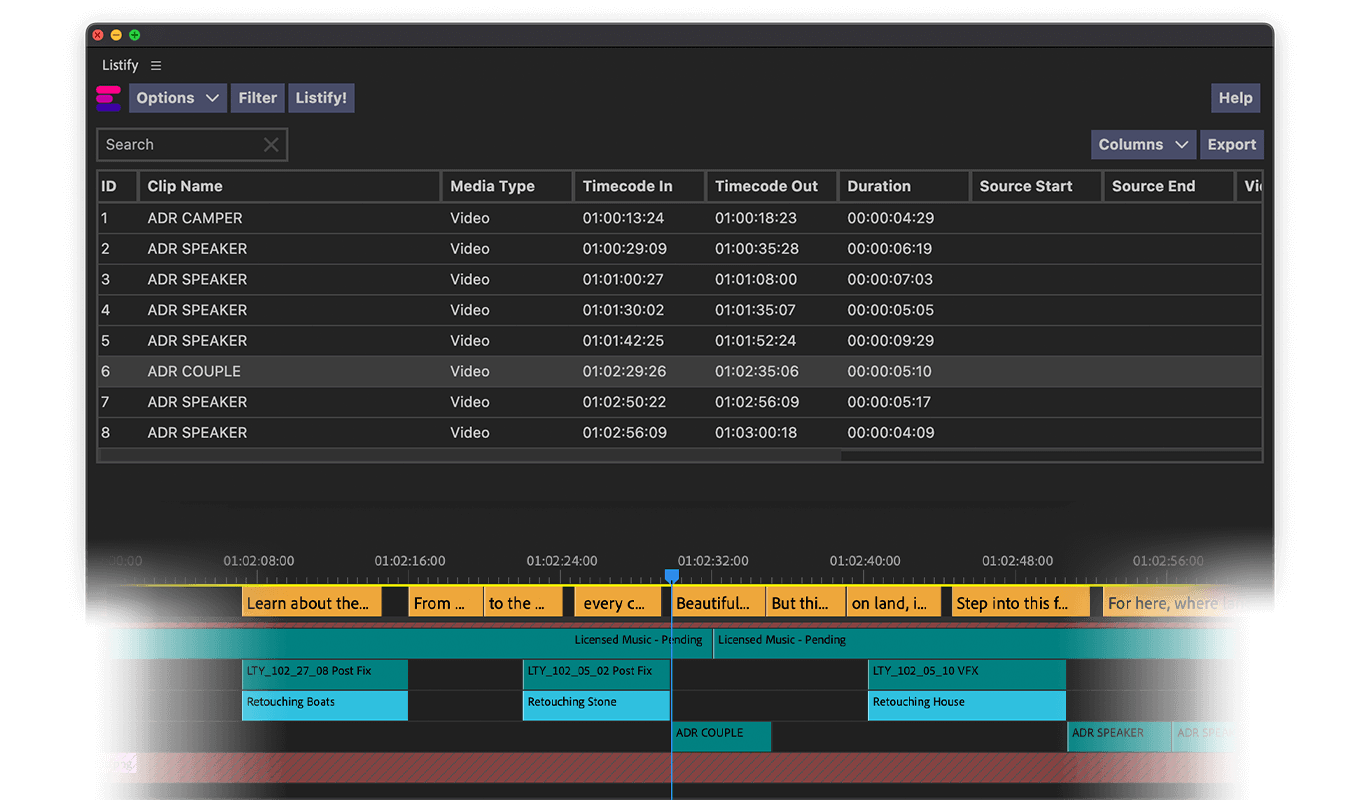
Individual column settings
The plugin provides a variety of columns that can be enabled for export. This gives you easy control over what information is included in the output and prevents unnecessary columns.
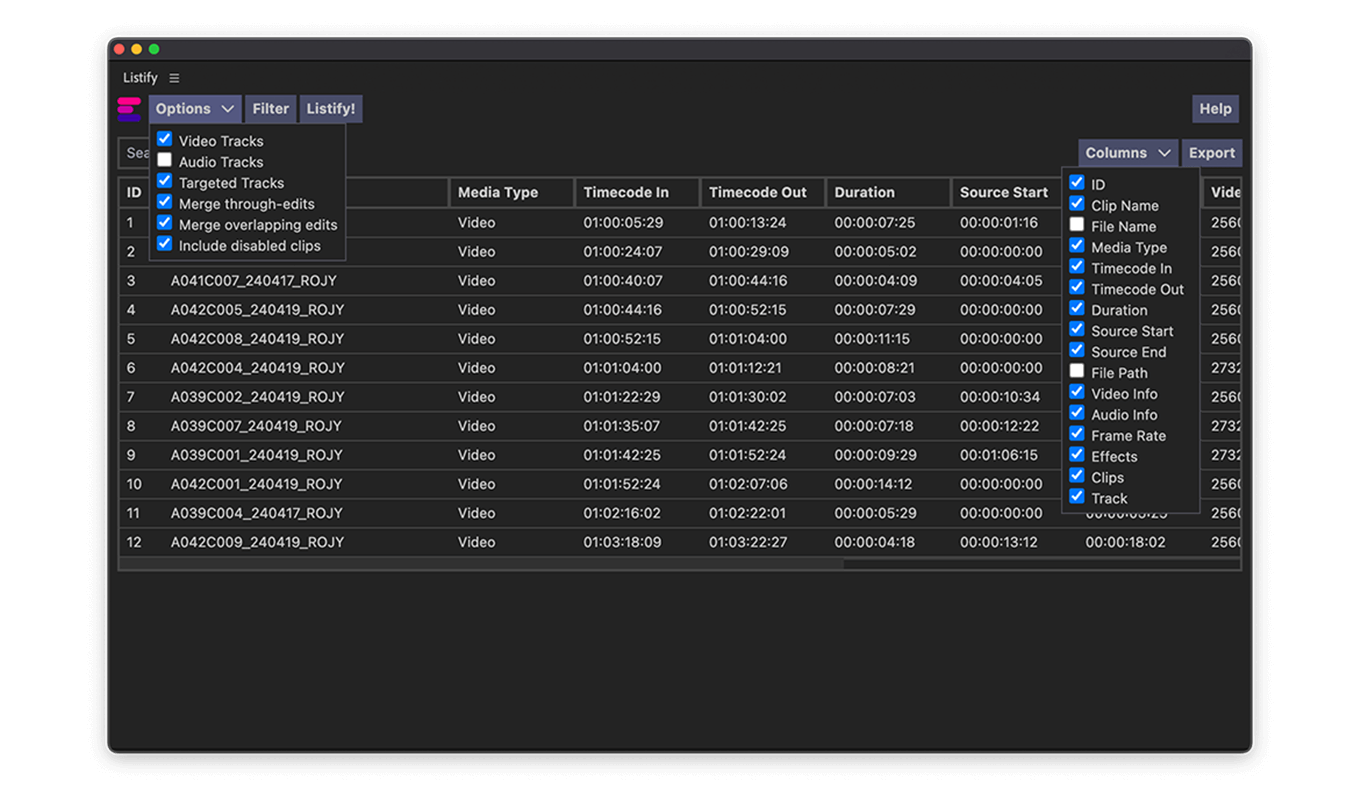
Include images in export (Experimental)
The plugin is able to export lists with images as PDF or Excel file. An image can be created automatically for each clip. This can be useful when creating VFX lists or archival footage lists directly from Adobe Premiere Pro. Excel files with images can also be uploaded to Google Drive and converted to a Google Sheet with images.
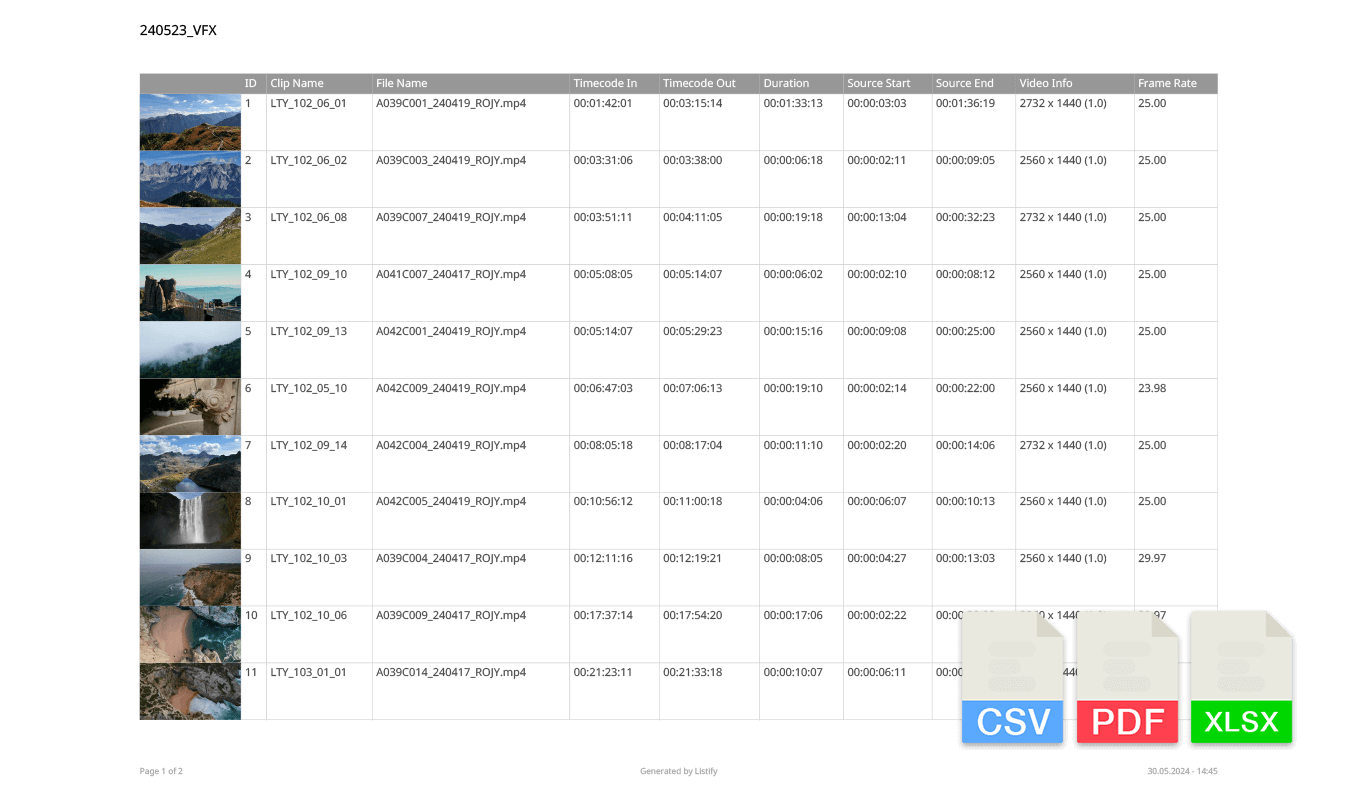
Choose your plugin license
We offer three types of licenses: The single user license is for freelancers who want to use the plugin on one or two computers. This license is bound to one user. For companies we offer a business license which is bound to the company and allows up to 5 employees to use the plugin on multiple computers. We also offer an Enterprise option with unlimited licenses within an organization. Please contact our sales team for more information. We do not currently offer a trial version of this plugin.
DOMANDE FREQUENTI
If you already have the plugin installed and want to install a new version of the plugin, you can simply run the new installer. It is not necessary to uninstall the old version, the new one will overwrite everything.
Puoi scaricare la guida all'installazione qui.
Se hai bisogno di aiuto, non esitare a inviarci un messaggio.
If you are experiencing problems with the plugin, make sure you have the latest version of the plugin installed. Also, feel free to contact our support anytime if you have any issues with it.
On MacOS the extension can be easily uninstalled by deleting the folder "/Library/Application Support/Adobe/CEP/extensions/com.listify".
Didn't get your answer? Don't hesitate to contact our support anytime.
Tags
Adobe Premiere Pro Plugins for Premiere Pro
